Photography Folder on my Samsung Galaxy s3 mini and what I use to edit my Instagram Pictures
Line Camera
YouCam Perfect
Retrica
Cunpic
Facetune
Instamirror
Afterlight
Rhonna Designs
Picsart
Fotorus
Fotorus Instamag
Camera 360 Ultimate
Real Bokeh
No crop
Photogrid
Beauty Plus
Hey Everyone
So this is a new topic for me and I am so excited to share with you guys the Apps I use to edit my pictures on Instagram. So as we all know, Instagram is a current trend and has millions and millions of users around the world. I, myself am one of those people and to be quite honest I have just discovered that Im quite obsessed with the app. I love editing my pictures, whether its adding more colors, adding filters or by adding effects, This makes my pictures stand out. So if your looking around for some apps that can make your pictures stand out then this blog is for you and I hope that all my information helps you decide which app is perfect for you.
1) Line Camera- This app was one of the first ones I downloaded ever since I bought this phone. I found that my camera installed on my phone was not so interesting as it didnt have much features. When I saw first downloaded the app I was so happy that it included camera which I mainly used instead of the camera set up on my phone. This camera has all the editing software's all in one which includes: Camera, Filters, Texts, beautify and some Borders too. So I mainly use it to beautify my pictures and the camera quality is great too.
2) YouCam Perfect- This app is one of my favorite apps to use when take pictures. It includes a Beauty Camera where you can change the setting and it makes your features really glowing, almost airbrushed like and you can also adjust the settings. Another reason why I love this is app is the beautify features. Here you can, Contrast your face, add blusher, remove blemishes, change skin tone, red eye problems and even conceal any dark circles. I mean talk about the many beauty features. This app only works on faces so trying to use this app on objects wont work as it has a self detection where it only allows faces to be used to edit.
3) Retrica- This is one of the apps im still trying to get used to and dont often use. I find that it only works when you take direct pictures. It doesnt work when wanting to upload pictures. However I find that this is much easier when you want to just take a picture with a filter straight away. This has so many filters to choose from which is why I also love this app.
4) Cunpic- This app, like many beauty apps has many features. From filters to beautifying the face, aswell as adding borders and effects, this is a really cute app to add really nice features. I mainly use this for the effects just because I love adding sparkles to my pictures and this app does the job. A really great app to use for when you want to use effects.
5) Facetune- This app is more like photoshop, you can edit your face for example, remove blemishes, skintone, and again has all the filters, defocus feature and many more. I love using this app to remove blemishes on my skin. Sometimes I just want that perfect skin and this really gives you that.
6) Instmirror- I love this app, just because I really like adding mirror effects to my pictures. Whether its a fashion picture or a selfie this app really does and amazing job. It is very simple to use and you can even adjust the box to how and what style you want the mirror like picture to be.
7) Afterlight- This is a great app to use on pictures. I love the features included with it just because you can add light effects to your pictures as well as it having really great filters and the many to choose from too. You can borders and change the color settings to how sharp, saturated or bright you want your pictures to be. I mainly use this app for the light effects
8) Rhonna Designs- This app, is an okay app. I am still trying to get used to this app however, I find that i dont use it as often. It did have to pay for the full version but in the end I didnt like it as much as I expected I would. The reason for this is because, I find it a little confusing to use. However, maybe after some getting used to, im sure I will find a way to use this app on my pictures
9) PicArt- This was one of the apps I heard was quite popular, and of course what better way than to test it out. I recently just downloaded that and to my happiness, I really love the app. The many filters in includes is just amazing. It does take time to get use to because of the many features but I have used to it edit my pictures and so far I am so happy with it. This app includes Effects, Masks, Draw, Text, Tools where you can adjust the brightness, colors, even has a clone app and cropping features. This app really has many features so its best to take time to get used to.
10) Fotorus- Like the Picsart, i have just recently downloaded this app and slowly I am loving it. This app is great for editing pictures because of the many features it includes. Such as: Scenes where you can change the tone of the picture according to the lighting, Add filters similar to instagram, stickers, borders, text, even add light effects.
11) Fotorus InstaMag- This app like fotorus, I just downloaded and totally loving the creativity of the app. This gives my pictures a magazine type effect and you can even choose from, Cartoon like, to fashion or to even just ordinary effects. This is a great app to use if your looking to have magazine style effect. I mainly use this for fashion pictures
12) Real Bokeh- This is one of my favorite apps to use when adding bokeh to my pictures. I originally was looking around for the Picfx app which is available with the apple phones but unfortunately not with the Android. But this is by far a really great alternative, if not even better as you can control the shapes, sizes and colors as to how you want the bokeh to be. This app also includes filters and light effects which adds great effects to the pictures.
13) No Crop- This app is perfect to use when your picture is too big for Instagram. We all know that frustrating feeling when you can quite fit the whole picture on instagram as it only allows square shape pictures and cropping it would meaning wasting half of the pic. So this app really does wonders. Although it leaves you with a white border, at least you can see the whole picture. You can even add effects to the outside borders. From changing the color to adding a nice pictured background and not forgetting, you can also add a text too.
14) Photogrid- Photogrid is the main app I use to create a collage. There are many features that comes with this app, and not forgetting the many layouts you can choose from too. I love how this app, you can also add filters and texts which is great when creating a collage.
15) BeautyPlus- The last app is very similar to cunpic, this gives your pictures really nice effects. Again, this includes, beautify and effects. Where you can remove blemishes and and really nice features and borders too.
So here guys, those are my top 15 apps I use to edit my instagram photos. I hope my reviews helped.If you need any more questions feel free to contact me.
Have a great day
Itsmaestyle
xxx






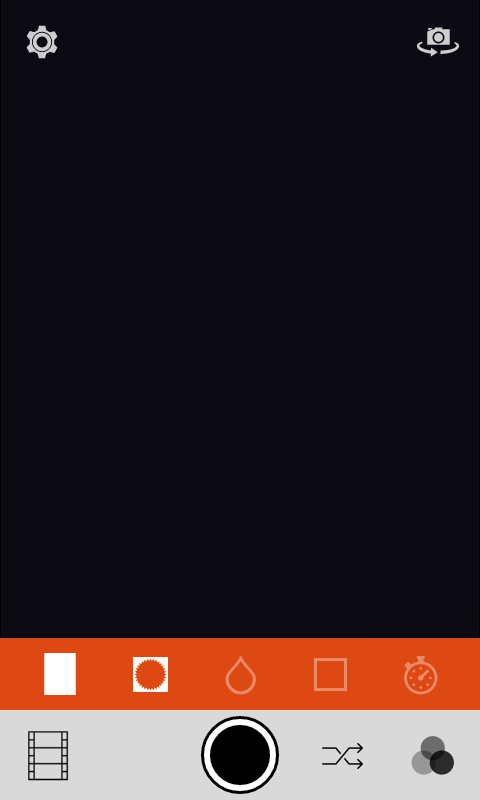
























Auto Blur background Photo Editor & Blur image Background Effect on image app gives a stylish DSLR blurry effect on images with easy to finger pressing editing work. Also, use Blur background Photo Editor & blurry image app like an expensive DSLR camera blurry photo tool.
ReplyDelete